Telehealth
Appointments
with Fetter
Telehealth
Appointments
with Fetter
Due to COVID-19, Fetter Health Care Network is now able to offer Telehealth Appointments. Through the Patient Portal Healow app, you can visit your provider from the comfort of your home.
There are three steps to complete in order to access Fetter’s Telehealth Appointments:

Web-enable your account – Tell your provider care team you want to enroll in Telehealth Appointments and provide your email address. This can be done by contacting your local Fetter health center.
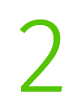
Access Healow – Visit our Patient Portal for online access from your computer and download the Healow App for your smartphone.

Complete enrollment – Open the enrollment email from Fetter Health Care Network and complete the set up using the Patient Portal. Our practice code is EIEABD.
Patient Portal Notice: We are currently experiencing technicial difficulties with our patient portal. Patients are unable to schedule appointments online at this time. To schedule an in-person or telehalth appointment, please contact a Fetter location near you.
Installing and Using the Healow App
Follow the instructions in the link below to install and use the Healow app.
The unique practice code for Fetter Health Care Network patients is EIEABD.
Accessing a Telehealth Appointment
Follow the instructions below for information on how to access Telehealth Appointments.
The Healow patient portal allows you to view upcoming appointments, order prescription refills, complete health questionnaires, communicate with your care team using secure technology and more.
